HOW IPTV SMART PLAYER WORKS
The IPTV smart player has changed how we watch TV at home. It connects easily with your smart TV, bringing lots of streaming content right to you. With IPTV technology, it offers movies, TV shows, live channels, and more, making your living room a fun place.
This device lets you watch content from many online sources. Whether you love movies, sports, or TV shows, it has something for everyone. Its easy-to-use interface and cool features make finding your favorite shows simple.
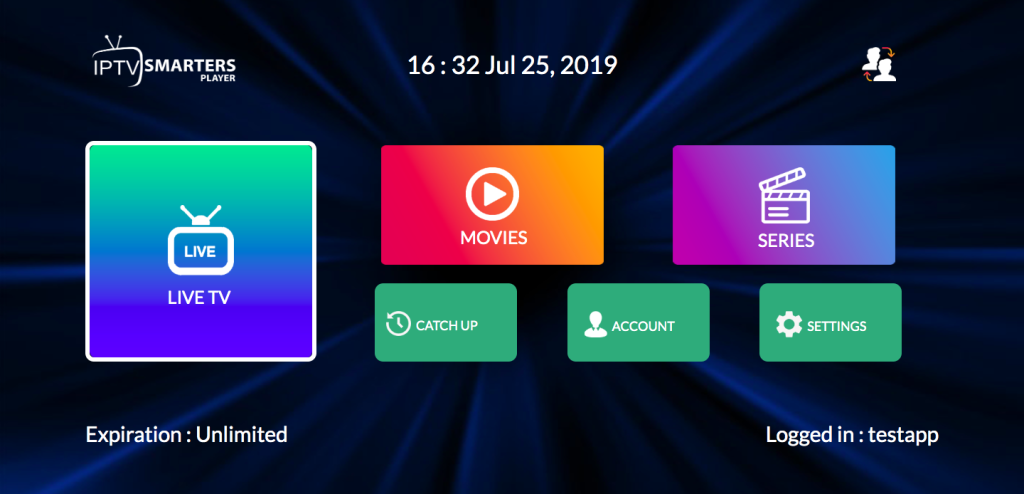
Key Takeaways
- IPTV smart players use Internet Protocol Television (IPTV) technology to stream lots of content to your smart TV.
- These devices work well with your home entertainment system, turning your living room into a fun spot for movies, TV shows, and live channels.
- The IPTV smart player’s easy-to-use interface and cool features make it simple to find and watch your favorite shows with just a few clicks.
- IPTV technology lets these players access a huge variety of online content, pleasing movie buffs, sports fans, and TV series lovers.
- The IPTV smart player’s small size and easy connection to your smart TV offer a convenient and fun way to enjoy home entertainment.
Understanding IPTV SMART PLAYER Technology
The world of internet tv platforms and ip television receivers has changed a lot. IPTV Smart Player technology is leading this change. It uses advanced hardware and software for a smooth streaming experience.
Core Components of IPTV Systems
At the center of IPTV Smart Player technology are several important parts. They work together to deliver top-notch content. These parts include:
- Content servers: They store and manage a huge library of multimedia content
- Streaming servers: They encode and send the content to users
- Network infrastructure: This includes routers and switches for reliable data transmission
- Client devices: The IPTV Smart Players that show the content on users’ screens
Network Infrastructure Requirements
A strong and reliable network is key for a smooth IPTV experience. Important factors include:
- Fast internet with low latency
- Enough bandwidth for many streams at once
- Secure and stable data transmission
- Good content caching and CDN integration
Data Transmission Protocols
IPTV Smart Players use different data transmission protocols. These ensure content is delivered reliably. The protocols include:
- Real-Time Streaming Protocol (RTSP): Controls and delivers real-time streams
- Real-Time Transport Protocol (RTP): Sends the actual data
- User Datagram Protocol (UDP): Fast and efficient for data packets
Understanding these components, network needs, and protocols helps users appreciate IPTV Smart Player technology. It shows how it makes streaming smooth and high-quality.
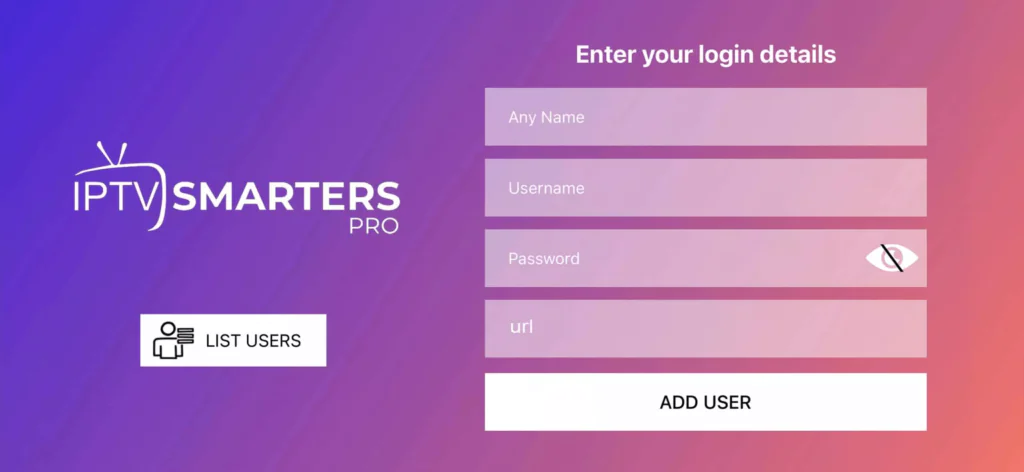
Setting Up Your Smart TV for IPTV Streaming
Connecting your smart TV to IPTV opens a new world of entertainment. To start, follow these key steps for smooth IPTV streaming on your TV.
- Install the IPTV app on your smart TV. Many top IPTV providers have apps you can download from your TV’s store.
- Set up your network. Make sure your TV is linked to a fast, stable internet. IPTV needs good bandwidth.
- Sign up with an IPTV service. Choose a plan that fits your viewing habits and budget.
- Link your IPTV account to your smart TV. Just enter your login details or activate it through the app.
These easy steps let you enjoy lots of live TV, on-demand shows, and more on your smart TV. The mix of smart tv integration and IPTV brings a deep multimedia home entertainment experience.
“IPTV streaming has changed how I watch content on my smart TV. The setup was fast and simple. Now, I have lots of live and on-demand shows at my fingertips.”
Keep in mind, the exact steps might change based on your TV and IPTV service. Check the IPTV service’s instructions or your TV’s manual for a smooth setup.
Key Features and Functionality of IPTV Smart Players
IPTV smart players are changing how we watch streaming media. They offer features that make watching TV better. These devices meet the needs of today’s viewers.
User Interface Navigation
IPTV smart players have easy-to-use interfaces. They make finding content simple. Users can quickly find movies, TV shows, or live sports.
Content Organization Methods
These players organize content well. They use smart algorithms to suggest shows based on what you like. You can also filter content by genre or release date.
Playback Control Options
IPTV smart players let you control how you watch. You can pause, rewind, or fast-forward. They also have features like variable playback speed and picture-in-picture.
| Feature | Benefit |
|---|---|
| Customizable Menus | Allows users to personalize their viewing experience and quickly access their favorite content. |
| Content Recommendations | Suggests relevant and personalized content based on user preferences and viewing history. |
| Playback Control Options | Enables users to pause, rewind, fast-forward, and skip through content, enhancing their viewing experience. |
IPTV smart players are changing how we watch TV. They offer features that make watching TV better. They provide a personalized and immersive experience.
Content Management and Streaming Quality
The world of iptv streaming and multimedia home entertainment keeps changing. Content management and streaming quality are now key. Users who know how to improve these can make their viewing better and ensure a smooth stream.
Curating content is important. Users organize their media into easy-to-find categories and playlists. This makes finding what they want easier and more fun. With the right tools, they can make their IPTV smart player fit their tastes.
Streaming quality depends on many things like video resolution, bitrate, and internet speed. Those who know IPTV well choose the right settings for their internet. This way, they get a great viewing experience, even with slow internet.
Managing bandwidth is also vital for good iptv streaming. Users keep an eye on their internet use. They make sure IPTV gets enough bandwidth for a smooth stream. This might mean limiting other internet use or adjusting settings to cut down on delays.
In the world of multimedia home entertainment, managing content and streaming quality is crucial. By getting better at these, users can enjoy a viewing experience that’s just right for them. It’s all about making it personal and seamless.
Troubleshooting Common IPTV Integration Issues
IPTV smart players and internet tv platforms are becoming more popular. But, users often face technical problems. We’ll look at how to solve these issues, from network problems to app performance.
Network Connectivity Problems
Good network connectivity is key for smooth IPTV streaming. First, check your internet speed and make sure your router is set up right. You might need a faster internet plan or move your router for better signal.
Also, use Ethernet instead of Wi-Fi for your IPTV player. Ethernet connections are usually more stable.
Buffering Solutions
Buffering can be annoying. Here are some tips to help:
- Close apps and browser tabs that use a lot of bandwidth.
- Turn off features like high-resolution video and advanced audio on your IPTV player.
- Make sure your internet plan can handle the IPTV quality you want.
App Performance Optimization
IPTV apps need to work well for a good viewing experience. If your app isn’t working right, try these steps:
- Update the app to the latest version for better performance.
- Clear the app’s cache and data to free up space and memory.
- Restart your IPTV player to fix any temporary problems.
By fixing these common issues, you can enjoy better streaming with your ip television receivers and internet tv platforms.
Conclusion
The IPTV Smart Player has become a key part of modern home entertainment. It uses streaming media centers to change how we watch digital content. Now, we can easily watch live TV, movies, and shows on our home networks.
This technology is a must-have for tech-savvy homes. It offers an easy-to-use interface, great content management, and high-quality streaming. This makes it simple to watch our favorite shows and movies from home.
The future of IPTV looks bright, with new tech advancements on the horizon. These include better networks, data protocols, and features for users. The IPTV Smart Player will keep playing a big role in how we enjoy digital content, making it a vital part of our homes.
FAQ
What is an IPTV smart player?
An IPTV smart player lets users watch internet TV on their TVs. It works with smart TVs for easy access to lots of content. This includes live TV, on-demand shows, and more from different providers.
How does an IPTV smart player work?
IPTV smart players connect to the internet to stream content. They use IP technology to send TV and multimedia directly to your TV. This way, you don’t need cable or satellite TV.
What are the key features of an IPTV smart player?
Key features include easy-to-use interfaces and tools for organizing content. You can control playback and access a huge library of content. They also work with smart home tech and voice assistants for better experiences.
What are the network requirements for using an IPTV smart player?
You need a fast, reliable internet connection for IPTV smart players. For SD content, 5 Mbps is recommended. For HD or 4K, you’ll need 10 Mbps or more. A stable network is key for smooth streaming.
How do I set up an IPTV smart player on my smart TV?
To set up an IPTV smart player, download the IPTV app and connect to your network. Then, sign in to your IPTV service. The exact steps depend on your TV and IPTV provider, but most offer guides to help.
What content can I access with an IPTV smart player?
IPTV smart players offer a wide range of content. This includes live TV, movies, sports, news, and more. The available content depends on your IPTV service and subscription.
How can I troubleshoot common IPTV smart player issues?
Common issues include network problems, buffering, and app issues. Check your network settings and bandwidth. Update the app or contact your provider for help.
